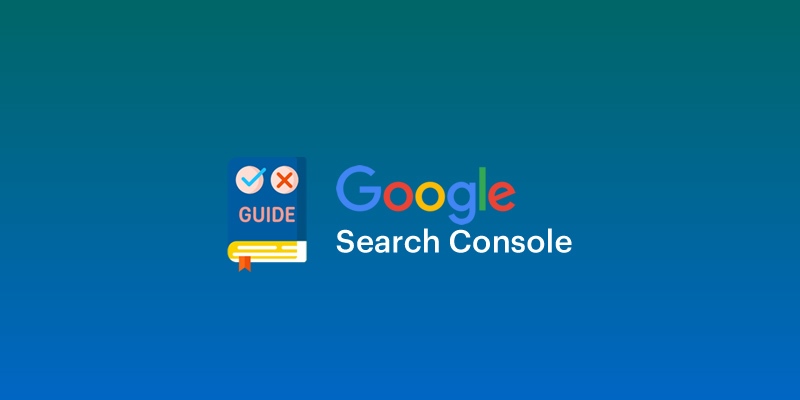
If you have a website, or are managing the websites of others then you need ways in order to track how it is performing. Google is one of the market leaders in analysis tools, and when they introduced Search Console it did not disappoint. From an SEO perspective this tool is so valuable and better yet it is also free. We have put together this article as a beginners guide to Google Search Console.
Why Do I Need Google Search Console?
Google search console was created as a tool that would enable users to easily track the performance of their own or other people's websites. This tool is great if you are working with external clients, as it allows you to give a detailed analysis of their site and individual pages. In regards to SEO, it allows you to index your content on the search engine, look at traffic rates, click rates and also track what is your best performing content.
Besides all the benefits of data, Google also notifies you when it finds an error on your website. This makes any issues easy to see and find, but also ensures they are corrected in time for the next crawl.
What Are Its Features?
As with all internet tools they come with a host of features. Some of the features are easy to see, however some may be hidden but still add really good value. Some of the key elements you should be aware of are as follows:
Performance Tab
The performance tab is one of the key areas that you will focus on. This shows you what words your website ranks for, and also their performance. This data is relatable to the last 90 days, so can change if you are implementing new keywords. Other factors linked to your keywords will also include
- Clicks
- The amount clicks tell you how often people have clicked on your website via Google. Linking this to keywords, you will be able to see what keywords have the greater effect when it comes to attracting your audience. The more clicks, the more traffic they are generating.
- Impressions
- Impressions give a more general number, but are related to how often a specific page is shown in search results.
- Average CTR
- Your CTR or click through rate tells you what percentage of people have seen your website but then have gone onto click the link within the search engine. Higher rankings usually lead to a higher click through rate. To increase your CTR make your meta description more inviting or even change the page title. Both are very quick fixes but also very effective.
- Average Position
- Average position is very important as it shows you where the specific keyword ranks on the search engine. You need to be aiming for page one of google. Page one of google enables you to be found, and statistically most who are not on that first page are not generating as much traffic via the search engine.
Index Coverage
Going into the more technical side of Google Search Console, we approach the Index Coverage. This shows how many pages you have indexed in the google search engine, and of them pages which one have any working issues which need to be resolved. This tab is great for being able to fix errors quickly.
Indexing your new articles is a must. This allows Google to then crawl the pages in order to give them a ranking. If they are not indexed, it then becomes increasingly hard for the search engine to know what is ranking and what isn’t.
URL Inspection
URL inspections help Analyse the specific URLs on your website. With the help of google you can compare what is on the search engine to how it appears on your website. If there are differences then this may present opportunities to better your pages.
Enhancements
Site performance is a big ranking factor for SEO, so ensuring your page is working well is vital. This tool will look at how your page is performing from its speed to its mobile usability. All are valuable tools, and can present further opportunities to develop your site.
Speed is one of the main factors that will contribute towards your SEO. As many readers want the content they are trying to access as fast as possible, poor speed reduces UX. Looking at the content, picture size or even the server who you are hosting your site with are all considerations when looking to make your page faster.
To Conclude
Our beginners guide to Google Search Console is now completed. As you can see the range of features that Google Search Console brings to your website tracking can really change the way in which you handle and strategies your SEO. When it comes to using Google Search Console the platform can be complex, however our beginner’s guide to Google Search Console will be on hand to help you out.
Content Source: leadgenera.com







0 Comments